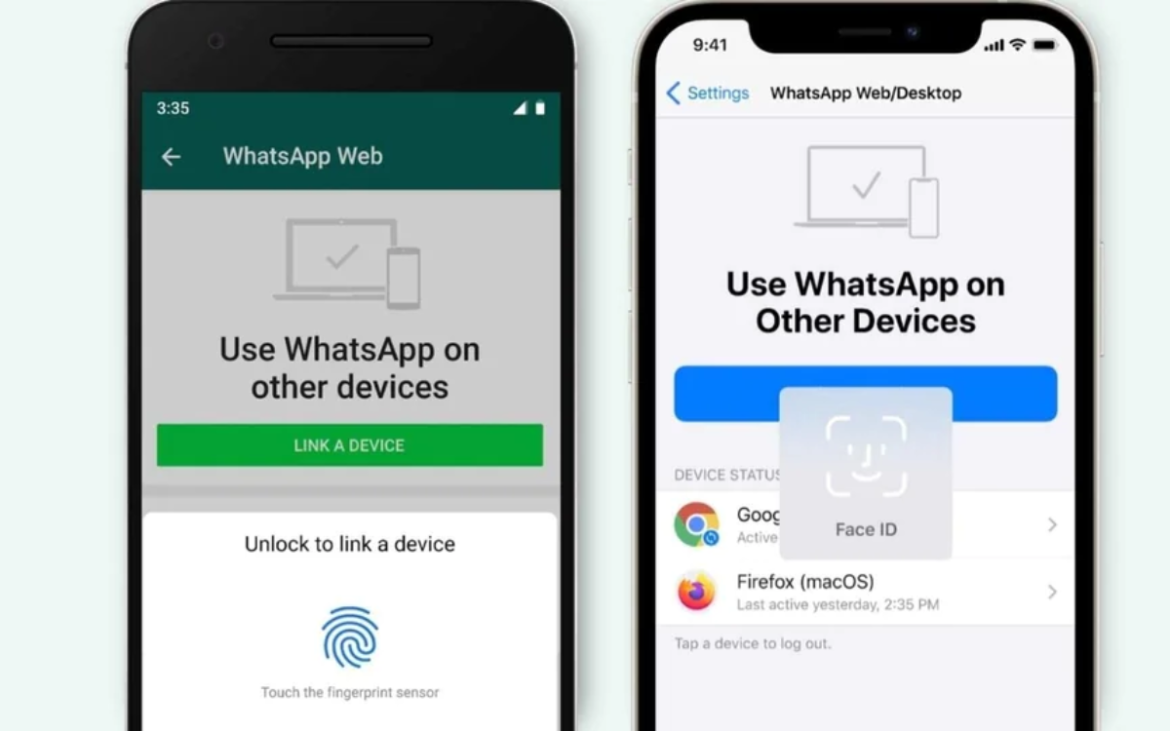WhatsApp, the widely used messaging application, has recently introduced a new feature that enables its users to access their accounts from multiple devices simultaneously. It allows users to send and receive text, voice, photos, videos, documents, stickers, and more. It supports voice and video calls, group chats, status updates, and end-to-end encryption. WhatsApp has over 2 billion users in more than 180 countries and regions.
However, until recently, WhatsApp had a significant limitation: it could only be used on one phone at a time. This meant that users had to switch their SIM cards or verify their phone numbers whenever they wanted to use WhatsApp on a different phone. For many users with multiple phones, this was inconvenient and frustrating for various reasons, such as work, travel, or backup.
Fortunately, WhatsApp has finally introduced a new feature that allows users to link their WhatsApp accounts on multiple different devices, including phones and tablets. This means you can access your WhatsApp account from multiple devices simultaneously without having to log out and log back in whenever you switch devices. This feature is called multi-device support and is currently available in the beta version for selected users. In this article, we will explain multi-device support, how it works, how to enable it, and its benefits and limitations.
What is multi-device support?
Multi-device support is a feature that lets users link multiple devices to their WhatsApp account and use them independently without requiring an active internet connection on the main phone. This means that users can access their WhatsApp chats and calls on any linked device, even if their main phone is switched off or out of range.
Multi-device support works by creating a separate identity key for each device and encrypting the messages between them. This ensures the messages are secure and private even when synced across multiple devices. Users can also see which devices are linked to their accounts and remotely log out from any of them if needed.
How to enable multi-device support?
Multi-device support is currently in beta testing and is only available for selected users enrolled in the WhatsApp beta program. Users can check if they have access to this feature by following these steps:
- Open WhatsApp on your main phone and tap the three dots icon in the top right corner.
- Click on the Linked Devices option and then select the Multi-Device Beta option.
- If you see an option to Join Beta, tap on it and follow the instructions to enroll in the beta program.
- If you don’t see this option, you don’t have access to this feature yet.
- You can either wait for it to be rolled out to more users or try to join the beta program through other methods. Once you have joined the beta program, you can link other devices to your WhatsApp account by following these steps:
Once you have linked your account to multiple devices, you can access all your chats, contacts, and media from any linked device. You can also use all the features of WhatsApp, including voice and video calls, group chats, and sending and receiving files.
Benefits of multi-device support
Multi-device support offers several benefits for WhatsApp users with multiple phones or devices. Some of them are:
Convenience
One of the significant benefits of using WhatsApp on multiple devices is that you can now easily switch between your devices without having to log out and log back in. You can seamlessly continue conversations from your phone to your tablet or desktop computer without missing a beat.
Another benefit is that you can now use WhatsApp on a tablet or computer without needing a phone. Previously, you needed to have a phone with an active WhatsApp account to use WhatsApp on a tablet or computer. If their main phone is not connected to the internet or has a low battery, they can’t access their WhatsApp chats and calls on any device. However, with the new update, you can now link your account directly to a tablet or computer, allowing you to use WhatsApp without a phone.
Productivity
Users can use different devices for different purposes without missing any important messages or calls. For example, they can use their laptop or tablet for work-related chats and calls while using their phone for leisure or family chats and calls.
Security
One of the questions many users have about using WhatsApp on multiple devices is whether it will impact their account’s safety. The good news is that WhatsApp has implemented several security features to ensure your account remains secure, even when linked to multiple devices. Also, users can keep their main phone safe and secure while using other devices in public or risky situations. They can also remotely log out from any device if they lose it or suspect unauthorized access.
For example, WhatsApp uses end-to-end encryption to ensure your messages and calls remain private and secure. Only you and the person you’re communicating with can read or hear your messages and calls. WhatsApp also requires you to authenticate each device with your fingerprint or passcode to ensure you can only link your account to a new device.
Limitations of multi-device support
Multi-device support still has some limitations to using WhatsApp on multiple devices that users should know.
Compatibility
You cannot link your WhatsApp account to devices running different operating systems like Android and iOS. Multi-device support is only compatible with devices that run on Android 6.0 or higher or iOS 10 or higher. It is not compatible with Kai OS devices or older Android or iOS.
Functionality
Multi-device support does not support some features or functions on the main phone. For example, users cannot view live location updates, pin chats, mark chats as unread, or change their profile photo or status on other devices.
- Chat GPT vs Traditional Chatbots: What’s the Difference
- Top 5 Artificial Intelligence Tools That Will Change Your Business Forever
- What to Expect As Netflix Password Crackdown Extends
- WhatsApp launches campaign to promote online safety: ‘Stay Safe with WhatsApp’
- Blockchain Technology: A Powerful Introduction 2023
- Revolutionary musical drumming experience from air
- Dustbin that can thrash your secret documents
- Asthetic looking A4 portable printer !
Conclusion
The ability to use WhatsApp on multiple phones is a significant update that has been long-awaited by many users. It allows you to seamlessly switch between devices without having to log out and back in, and it also enables you to use WhatsApp on a tablet or computer without needing a phone.
While there are still some limitations to using WhatsApp on multiple devices, the benefits far outweigh the drawbacks, and it’s definitely worth trying out if you haven’t already.